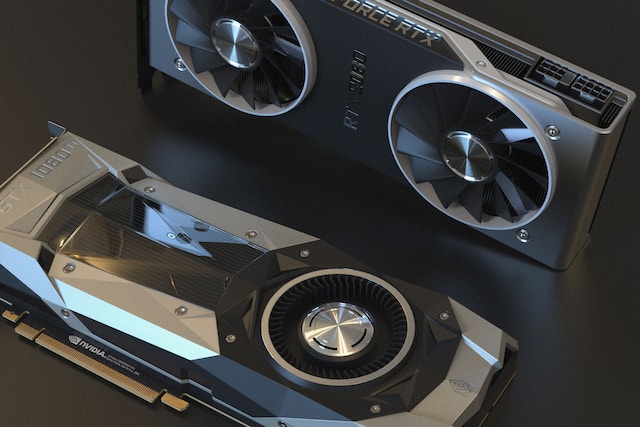Choosing the right graphics card (GPU) for your computer can seem like a daunting task, especially with the myriad of options available in the market. Whether you’re a passionate gamer, a professional video editor, or just need an upgrade, these ten tips will guide you in making an informed decision.
1. Determine Your Primary Use
Before diving into the specifics, ask yourself: Why do I need a new GPU? If you’re into high-end gaming, you’ll need a more powerful card than someone who just wants to watch HD movies or do basic graphic work.
2. Set a Budget
Graphics cards can range from affordable to extremely high-end. Determine how much you’re willing to spend, and this will significantly narrow down your choices.
3. Check Compatibility
Ensure the card you’re considering fits within your PC case and has the appropriate connectors. Also, check if your power supply can handle the new GPU.
4. Consider VRAM
For tasks like gaming at higher resolutions or 3D rendering, a graphics card with more Video RAM (VRAM) can be beneficial. 4GB is a decent starting point for most users, but serious gamers or professionals might opt for 8GB or more.
5. Look at the Clock Speed
While it’s not the only measure of performance, a higher clock speed can generally translate to faster performance in many scenarios.
6. DirectX and Ray Tracing Support
For gaming, look for cards that support the latest DirectX version to ensure better graphics quality. Ray tracing is a newer feature that offers realistic lighting effects but requires more powerful GPUs.
7. Research Benchmarks
There are many online resources where GPUs are tested and compared in various scenarios. Check these benchmarks to see how your potential GPU stacks up against others in its range.
8. Multiple Monitors and Resolutions
If you’re planning to set up a multi-monitor workspace or game at very high resolutions, you’ll need a card that supports these setups, both in terms of connectivity and performance.
9. Cooling and Noise
Some high-performance GPUs can get quite hot and noisy under load. If you’re sensitive to noise or have limited airflow in your PC case, consider GPUs known for efficient cooling solutions.
10. Consider Future-Proofing
While it’s impossible to be entirely future-proof, investing a bit more in a higher-end card now can ensure it remains relevant and powerful for a more extended period.
In Conclusion:
The perfect graphics card for one person might not be the same for another. By considering your specific needs, budget, and doing a bit of research, you can find a GPU that offers the best value and performance for your tasks. Remember, the most expensive option isn’t always the best one for your needs.