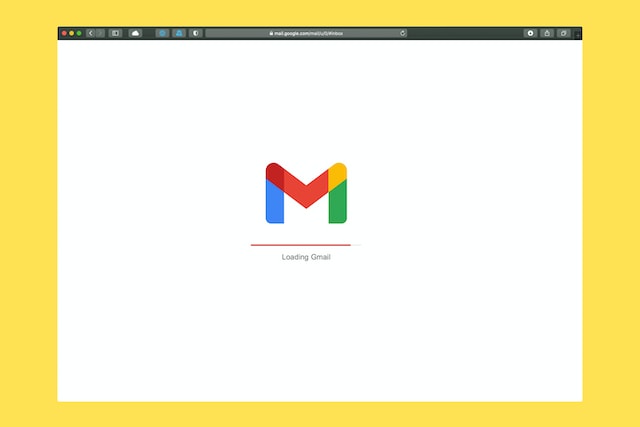Email signatures, often overlooked, can serve as a digital business card, providing recipients with essential information and leaving a lasting impression. A well-crafted email signature can enhance your professional image and even become a marketing tool. Here’s how to design a unique and effective signature for your email.
1. Start with the Essentials
The primary purpose of an email signature is to provide recipients with your contact details. This typically includes:
- Your full name
- Your job title or position
- Company name and website
- Contact phone number
2. Incorporate Social Media Links
Linking to your professional social media profiles, like LinkedIn, Twitter, or a company Facebook page, can expand your digital presence. Use recognizable icons for each platform to save space and maintain a clean look.
3. Add a Professional Photo
Including a headshot in your signature can make your emails more personal and help recipients put a face to the name. Ensure the photo is of high quality, with good lighting, and represents you in a professional manner.
4. Incorporate Branding Elements
Colors, fonts, and logos that align with your company’s brand can make your signature stand out and reinforce brand recognition. Just ensure that it remains legible on all devices.
5. Use Dividers or Punctuation
Separate different elements of your signature using pipes, dashes, or dividers. This keeps the signature organized and prevents it from appearing cluttered.
makefileCopy code
Example: John Doe | Marketing Manager | ABC Corp | 123-456-7890
6. Include a Call-to-Action (CTA)
Encourage recipients to take specific actions, such as reading your latest blog post, booking an appointment, or checking out a new product. A simple CTA can drive traffic and engagement.
7. Optimize for Mobile
Given the rise in mobile email access, ensure your signature looks good and remains functional on smartphones and tablets. Links should be tappable, and the text should be readable without zooming.
8. Limit the Number of Lines
A concise signature is more effective. Aim for 4-6 lines of text. If you have a lot of information, consider using a smaller font or omitting less essential details.
9. Avoid Large Images or Attachments
Some email platforms might block images or classify emails with large attachments as spam. Use links instead of attaching files and ensure any logos or icons used are optimized for size.
10. Regularly Update Your Signature
Ensure your information is up to date. An outdated phone number or expired promotion can lead to missed opportunities.
11. Test Your Signature
Before finalizing, send emails to various platforms (Gmail, Outlook, Yahoo, etc.) and devices to ensure your signature appears correctly everywhere.
Conclusion:
An email signature is more than just a sign-off. It’s an opportunity to reinforce your brand, provide essential contact information, and even promote content or products. Invest time in crafting a signature that effectively represents you and your business, and you’ll enhance every email you send.